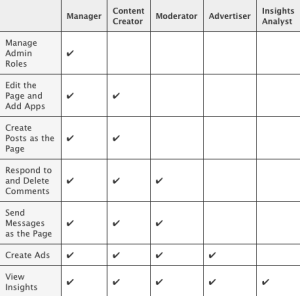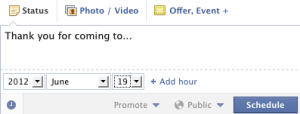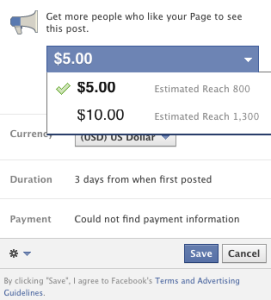This past month in May, Facebook released some new tools to help promote Pages & manage administration privileges. Since almost every business has a Facebook Page, or soon will, these helpful tools make it easier to understand the analytics of the visitors who view your page & what content works with your audience. I know how overwhelming this may all be, but after this, you’ll be Facebook junkies.
Facebook Page Admin Permissions
Facebook only had one option before, “Admin,” allowing everyone to have the same permissions and control over the Facebook Page. Now we have FIVE!
Manager: The Manager has permissions to all roles and can add/subtract other admin positions. This role would be best for owners, managers, and other leaders in the company.
Content Creator: The Content Creator has the ability to edit the Facebook Page, add apps, create status updates/posts, respond to comments, create ads, and view analytics.
Moderator: The Moderator can only respond to posts, delete comments, send messages, and view the analytics.
Advertiser: The Advertiser’s only role is to advertise! This is great, especially if you have an outside ad agency that handles all advertisements. The only function it serves is to create ads and view analytics of the Page.
Insights Analyst: The Insights Analyst’s only role is to view the analytics of the Page. This is recommended for employees to understand what is or is not working for your company.
There are no limit to how many administrators you are allowed on your Page.
Analytics On Status Updates
On the bottom of your status updates, there are now analytics to explain the number of people you are reaching and how many are engaged in your post. These numbers can help you decide when to post your content and what content draws your audience in, such as links, photos, videos, blogs, and so forth.
What’s the difference between Organic & Viral for how many people you reach? Organic reach is the number of unique people, fans or non-fans, who saw this post in their news feed, ticker, or on your Page. Viral reach is the number of unique people who saw this post from a story published by a friend. This can be by someone else liking, commenting or sharing the post, answering a question, or responding to an event. There is also a Paid reach, which is the number of unique people who saw this post from a sponsored product, such as ads for Page posts or sponsored stories.

The graph above is an example of how many of your total fans saw this post and how many people were reached during a promotion. The difference between reach and impressions: Reach measures the number of people who received impressions of a Page post and Impressions measures the number of times a post from your Page is displayed (whether the post is clicked on or not).
Scheduling Status Updates
As much fun it is to sit by the computer all day on Facebook updating posts, we simply cannot do this daily. We used to have to rely on third parties applications, like HootSuite, to stay visible, but we have choices! Facebook allows you to update up to 6 months in advance. How do you schedule status updates?
To schedule updates, click ![]() icon in the lower-left corner. Choose the future year, month, day, hour, and minute of when you want the post to appear, then Schedule. It’s just that simple!
icon in the lower-left corner. Choose the future year, month, day, hour, and minute of when you want the post to appear, then Schedule. It’s just that simple!
Promote Function
Now you can purchase and promote your Page with status updates. Promotions range between $5-$100, depending on your fan base. You must have at least 400 fans to even be able to promote. What does that really do for you?
Promoting your status update could help you reach your target market. Select criteria based on what your audience is interested in and not looking to buy. This is to help engage them into your ad. By running sponsored status updates, you can take advantage of friends talking to friends, also known as creating a word of mouth marketing machine.
I challenge you to incorporate these helpful tools into your workflow. Try scheduling posts out the day before. Buy a status update promotion. Most of importantly, have fun! For other useful tips and questions, browse Facebook Help Center.